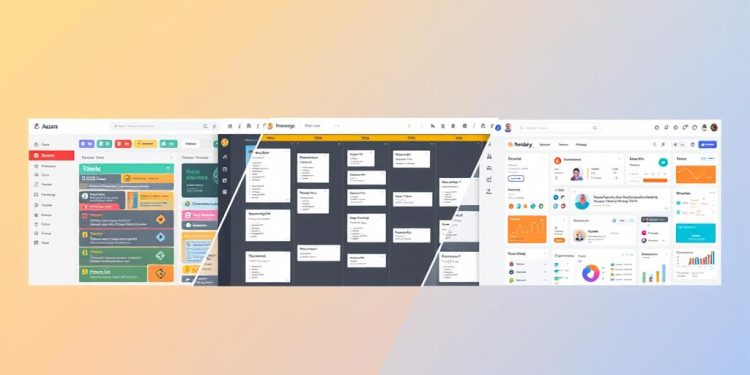Choosing the right project management software is crucial for boosting your team’s productivity and streamlining workflows. With the right features of project management software, you can effectively manage tasks, enhance collaboration, and ensure automated reporting. When exploring your options, prioritize tools that offer strong task tracking capabilities and centralized communication to simplify your projects.
As you evaluate different software, think about how these features can cater to your industry and team size. For instance, look for solutions that not only support seamless integration with other tools in your tech stack, but also promise a solid return on investment. In fact, research shows that implementing key features can lead to significant ROI gains, making it essential to select software tailored to your needs.
Understanding Project Management Software
Project management software serves as a centralized platform that allows teams to efficiently plan, organize, and manage projects. By utilizing effective project management tools, you can significantly enhance team productivity while ensuring better workflow optimization. These digital technologies streamline essential processes like task assignment, deadline tracking, and resource management.
Many industries, from nonprofit organizations to educational institutions and small businesses, rely on project management software. This versatility comes from its ability to cater to different project needs, making it indispensable for businesses of all sizes. One key advantage is the automation of routine tasks, which reduces the time spent on project documentation and tracking—an area where 26% of project managers feel their teams waste too much time.
Access to cloud-based platforms facilitates real-time project updates, promoting transparency and reducing miscommunication among departments. Real-time tracking of financial data keeps an eye on budgets, allowing for proactive management and preventing financial issues that can derail profits. With features like Gantt charts, teams can visually manage timelines, making it easier to identify delays and quickly reassess resources.
Automated time tracking features in these tools enable accurate logging of billable and non-billable hours, which is crucial for precise invoicing. The ability to manage assignments in bulk enhances organization, reducing reliance on handwritten notes. User-friendly dashboards allow customization for 60% of organizations, helping cater project management features to specific departmental needs.
In summary, understanding how project management software enhances workflow optimization greatly contributes to your team’s success. Features such as improved communication and reporting dashboards foster collaboration, enabling teams to navigate complex projects more effectively. With the right tools in place, businesses can expect to see improved efficiency and project outcomes.
Essential Features for Team Collaboration
Effective team collaboration stands as a cornerstone of successful project management. The right project management software should integrate crucial collaboration tools, enabling seamless project communication among all team members. Statistics show that 70% of project managers believe these collaboration tools are vital for project success, reflecting their importance in driving productivity and ensuring clarity throughout project phases.
Centralized communication features like chat, comments, and discussion threads help reduce the chances of miscommunication. When project communication is organized, teams can access necessary information quickly, enhancing their ability to make informed decisions. Reports reveal that 85% of teams utilizing project management software report improved collaboration, underscoring how essential these tools are for fostering teamwork.
Furthermore, strong file sharing and document management systems allow team members to access critical project files effortlessly. This capability becomes especially crucial for remote teams working across different time zones. In fact, studies indicate that 75% of remote teams feel more connected when using collaborative features in project management software. These features can bridge gaps, enhancing collective project efforts and ultimately driving project success.
Below is a summary of notable statistics related to collaboration tools:
| Statistic | Percentage |
|---|---|
| Project managers believing collaboration tools are critical | 70% |
| Teams reporting improved collaboration | 85% |
| Project failures due to poor communication | 68% |
| Organizations that see project status improvements from project management tools | 80% |
| Teams feeling more connected when using collaboration features | 75% |
Implementing these essential features will not only facilitate organized project planning but also foster an environment of transparency and idea exchange, ultimately enhancing team collaboration and successful project delivery.
Features of Project Management Software
When selecting project management software, several key features can significantly impact your team’s productivity and effectiveness. Understanding these features will help you choose a solution that meets your organization’s needs, particularly in task management, project tracking, and file storage solutions.
Task Management and Assignment
Effective task management is foundational to successful project tracking. The best project management software allows you to create, assign, and monitor tasks with ease. With features like deadlines and priority settings, you can ensure that everything stays on track. Studies show that over 70% of project managers consider these capabilities essential for maintaining project progress. Improved task management leads to a 25% increase in timely project delivery, showcasing its importance in achieving project goals.
Communication Tools
Efficient communication enhances teamwork and focuses efforts on shared objectives. Integrated communication tools within the software facilitate seamless dialogue among team members about updates and issues. Approximately 43% of users reported enhanced collaboration due to these tools, while 55% of organizations with remote teams experienced improved effectiveness. Real-time features can boost productivity by as much as 20%, showing that staying connected directly impacts project success.
File Sharing and Storage
Access to documents and resources is crucial for any project. Robust file storage solutions minimize the confusion that can arise from multiple platforms or email threads. Over 90% of teams using project management software with integrated document control noted improved file version management. By employing a centralized document management system, organizations can reduce time spent searching for files by up to 30%, allowing teams to focus on their tasks rather than paperwork.
| Feature | Importance Level | Impact on Project Success |
|---|---|---|
| Task Management | Essential | Increases timely project delivery by 25% |
| Communication Tools | Vital | Boosts productivity by 20% |
| File Storage Solutions | Critical | Reduces file search time by 30% |
Automated Tracking and Reporting
Automated tracking and reporting are essential for effective project oversight. Utilizing time tracking software allows your team to effortlessly monitor hours worked, ensuring accurate project timelines and resource allocation. Access to automated reporting features provides the insights needed to make informed decisions and adjustments in real-time, enhancing your overall project management efficiency.
Time Tracking Capabilities
Time tracking capabilities significantly improve project completion rates. By monitoring actual versus planned progress, projects employing time tracking software can see a boost in on-time delivery by up to 25%. Features such as customizable kanban boards and Gantt charts increase visibility of project timelines, aiding in task prioritization and fostering team accountability.
Budget Management Tools
Effective budget management tools are critical for maintaining financial control. With real-time expense tracking, you can ensure that actual costs align with planned budgets. Project tracking software can reduce overruns by up to 20%, as consistent monitoring prevents unexpected financial surprises. Teams that communicate regularly through project status reports experience improved outcomes, showcasing the role of budget management in project success.
Real-Time Reporting Features
Real-time reporting features serve as the backbone of project management effectiveness. The integration of real-time dashboards offers immediate visibility into project health indicators. This capability can lead to a 40% increase in proactive decision-making. Additionally, project status reports provide historical data that aids in future estimations and can improve accuracy by approximately 35%, making your workflow more reliable.
Integration Capabilities with Other Tools
When considering project management software, integration capabilities with existing applications stand out as a crucial factor. A platform that seamlessly connects with tools you already use—like CRM systems, accounting software, and communication platforms—can greatly enhance your workflow efficiency and ensure data consistency across your projects.
Seamless Connectivity with Existing Applications
Having strong software connectivity allows your team to minimize manual data entry and reduces the chance of errors. This leads to a more streamlined approach to project management. Various project management tools, such as Bitrix24, ClickUp, and Jira, emphasize integration capabilities as a critical feature that can give you a competitive edge. For example, Bitrix24 integrates with platforms like Google Drive, Microsoft Office, and popular CRMs, centralizing operations and negating the need for multiple third-party applications.
Benefits of Using Integrated Tools
Adopting integrated tools brings numerous advantages to your team. Enhanced collaboration becomes achievable as you can manage all project-related activities from a unified workspace. Numerous tools highlight specific integration features, such as customizable workflows, advanced reporting, and collaborative tools. These are essential in maintaining project momentum without losing focus or burying important information under various platforms.
| Project Management Tool | Starting Price | Notable Integration |
|---|---|---|
| ClientVenue | $12/user per month | CRM, Accounting |
| Basecamp | $5/user per month | Various Apps |
| Trello | $5/user per month | Power-Ups, Automation |
| Jira Software Server | $5/user per month | Agile Tools |
| Monday.com | $27 per month (billed annually) | Highly Customizable |
| ClickUp | $7/user per month | Data Sync |
| Avaza | $11.95/month for two users | Timesheets |
| Zoho Projects | Free (up to 3 users) | Affordable CRM |
| Teamwork | $8.99/user per month | Two-Way Data Flow |
| Scoro | $5/user per month | Integrated CRM |
By leveraging true two-way integrations, such as those offered by Teamwork.com or Asana, you can ensure that data flows seamlessly between systems. This not only enhances accessibility but also fosters greater productivity across your teams.
Enhancing Team Productivity Through Workflow Optimization
When looking to boost team productivity, workflow optimization plays a crucial role. Utilizing task boards allows team members to visually track project progress and categorize tasks based on their current status. This method not only fosters transparency but also enables quicker adjustments as needed. Timeline management, particularly through Gantt charts, offers a comprehensive view of project phases and dependencies, aiding in informed decision-making.
Task Boards and Timeline Management
Task boards serve as a central hub for team collaboration. They provide an organized layout that enhances communication around task statuses. Studies reveal that organizations implementing effective workflow management can boost productivity by up to 30%. Teams using tools like Trello, Asana, or Smartsheet benefit from a clear visual representation of their work, with leading companies such as Google and NASA leveraging these platforms for task management. By placing tasks in designated categories, project members can identify priorities swiftly, improving overall workflow efficiency.
Automation of Routine Tasks
Automation complements workflow optimization by streamlining routine tasks like reminders and status updates. This reduction in manual processes frees up valuable time for team members to concentrate on high-value work. Research indicates that organizations employing automated workflow tools see a reduction in repetitive tasks by as much as 50%. Improved role clarity through defined tasks can lead to a 25% increase in individual accountability. Workflow enhancements such as these contribute to a more dynamic and efficient work environment.
Resource Management and Utilization Rate Measurement
Effective resource management stands at the heart of successful project execution. Properly measuring the utilization rate allows project managers to evaluate how effectively team members are engaged in their tasks. By examining this data, you can pinpoint workload imbalances that may arise due to overutilization or underutilization. Having a clear understanding of each team member’s workload promotes better task allocation, preventing burnout and maintaining morale.
The utilization percentage is calculated using the formula: (Used Hours / Total Hours) × 100. Aiming for a utilization rate of 80% can help ensure that team members maintain a healthy work-life balance while contributing effectively to project goals. Monitoring key metrics such as project hours and team utilization aids in refining scheduling efficiency, ultimately leading to successful capacity planning.
Strategic resource allocation directly influences both operational efficiency and profit maximization. Resource management tools now provide graphical, real-time displays of capacity and resources, assisting you in strategic planning. Detailed utilization reports reveal insights into resource allocation effectiveness, highlighting areas that may require adjustments to boost productivity levels.
To emphasize the importance of maintaining optimal utilization rates, consider these vital metrics and practices:
- Cumulative assessment of employees’ utilization rates can guide decisions regarding team adjustments.
- Daily check-ins on resource availability promote a balanced workload across the team.
- Utilization reporting can assist in tracking employee engagement with tasks to ensure they remain within optimal range.
- Resource leveling techniques help distribute workload evenly, preventing spikes in usage that may compromise quality.
By systematically addressing both resource consumption and availability, you can enhance workload management across your projects, leading to improved performance and outcomes.
| Metric | Description | Importance |
|---|---|---|
| Utilization Percentage | Measures how much of employees’ available time is spent on billable tasks. | Helps identify overutilized or underutilized employees. |
| Capacity Utilization Rate | Calculates total employees’ utilization divided by total number of employees. | Guides overall resource allocation decisions. |
| Team Utilization | Tracks collective resource usage and adjustments needed. | Enhances scheduling efficiency and resource availability. |
Conclusion
In your quest for optimal project management, understanding the right project management features is essential for fostering team success. With only 23% of firms globally employing project management software, there’s a tremendous opportunity for those who embrace these tools. The right software selection not only streamlines tasks but also significantly boosts productivity, thanks to enhanced team collaboration and communication.
Remember that effective task management is crucial; as highlighted, 100% of efficient project tools must offer this functionality to divide projects into manageable components. Moreover, robust data analysis and real-time reporting capabilities empower you to make informed decisions that can enhance overall project efficiency. As a result, you will be better equipped to handle the complexities of project management in today’s fast-paced environment.
Ultimately, choosing the right project management software will not only improve workflows but also enable you to track resources more effectively. With 65% of project managers asserting that clear resource insights lead to better utilization, the time to make a strategic choice is now. By investing in the right tools, you can ensure that your team reaches its highest potential and achieves remarkable project outcomes.