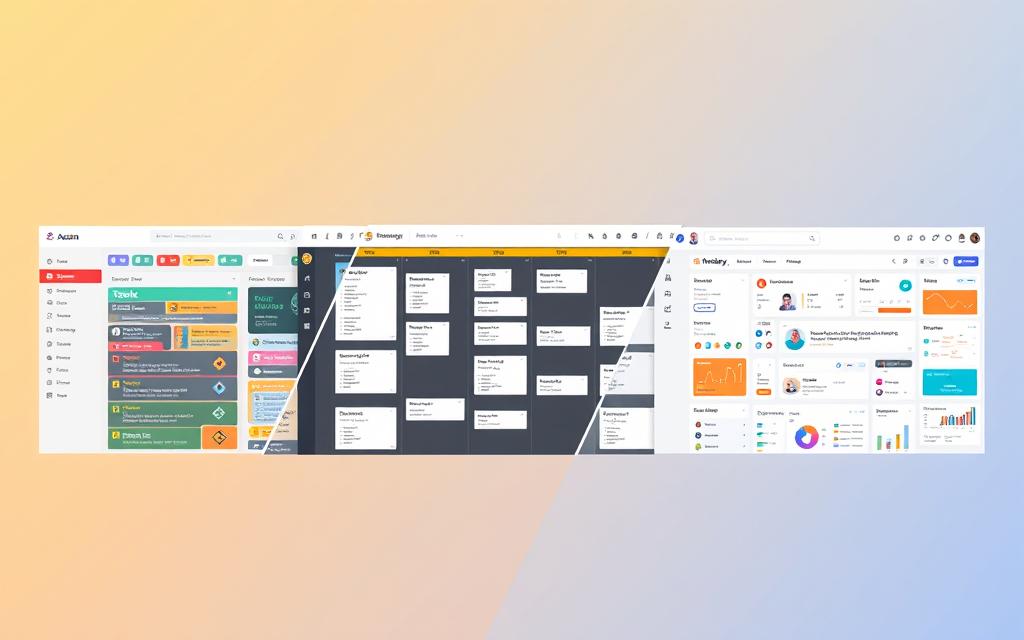In the fast-paced world of modern business, having the right project management tools can significantly influence your team’s productivity and collaboration. This guide aims to provide you with a foundational understanding of three leading platforms: Asana, Trello, and Monday.com. By exploring the unique features and capabilities of each tool, you’ll be better equipped to determine the best fit for your specific needs.
Research indicates that selecting the appropriate software is crucial for maximizing efficiency and ensuring effective team operations. Each platform offers distinct functionalities that cater to different project types and team structures. Whether you lean towards Asana, prefer the intuitive design of Trello, or find the comprehensive tools of Monday.com appealing, this Asana vs. Trello vs. Monday.com platform comparison will help you navigate your choices.
Overview of Project Management Tools
Selecting the right project management tools can significantly influence your team’s efficiency and productivity. Each platform offers unique features, allowing for varied approaches to task management. Understanding these differences can help you make an informed choice that aligns with your team’s specific needs.
Importance of Choosing the Right Tool
Choosing the appropriate project management tool is crucial for enhancing team collaboration. You aim to ensure smooth communication and task tracking while managing deadlines effectively. A suitable tool can streamline processes, improve clarity, and ultimately lead to successful project outcomes.
Common Features in Project Management Software
Most project management tools come with common functionalities that enhance project oversight:
- Task Management: Organizing tasks effectively is central. Platforms like Trello excel with their Kanban boards.
- Collaboration Features: Real-time capabilities allow your team to work together seamlessly, with tools like Monday.com facilitating simultaneous contributions.
- User-Friendly Interfaces: A simple design ensures that all team members, regardless of tech-savviness, can navigate and utilize the tool effectively.
- Reporting and Analytics: This helps track progress and performance, allowing for informed decision-making.
Types of Teams and Projects Suited for Different Tools
Different project management tools cater to varying team sizes and project needs:
- Trello: Ideal for small teams due to its simplicity and visual focus, making it an excellent choice for straightforward projects.
- Monday.com: Offers versatility and customization for broader industry applications, suitable for larger teams managing complex workflows.
- Asana: Well-suited for organizations needing robust project tracking and reporting capabilities, benefiting teams focused on detailed project objectives.
Asana: Features and Benefits
Asana is a powerful tool that excels in task management, offering features tailored to enhance your team’s productivity. With five distinct project workspaces, including boards, lists, calendars, timelines, and Gantt view, it caters to various project needs and workflows. This versatility positions Asana as a valuable asset in the realm of productivity apps.
Task Management Capabilities
The task management features in Asana allow you to break down projects into manageable sub-tasks, ensuring that each team member knows their responsibilities. You can create unlimited projects and tasks even within the free plan, providing a comprehensive organizational framework. This structured flexibility is ideal for larger or mid-sized teams who require detailed oversight on complex projects.
Ease of Use and User Experience
Asana is known for its user-friendly interfaces, making navigation a breeze. While it offers a comprehensive suite of features, some new users report a slight learning curve. You can personalize your experience with dashboards and automation features, optimizing how tasks are managed. The emphasis on user experience ensures that team collaboration can be carried out efficiently without unnecessary hurdles.
Integrated Time Tracking and Reporting Features
An impressive aspect of Asana is its integrated time tracking capabilities. Users have the option to use an embedded timer or track time manually, which can significantly aid in assessing project timelines. The workload chart facilitates resource assignment within a timeline, creating an efficient workflow that keeps projects on track. Reporting dashboards provide insights into project progress, though they may not be as extensive as those offered by dedicated tools. Overall, Asana stands out as a robust solution for task management and team collaboration.
Trello: Features and Benefits
Trello has carved out a niche in the realm of project management software with its unique card-based system. This visual interface makes it easy for teams to manage tasks using an engaging and simple Kanban-style approach. By organizing tasks into cards, you can track responsibilities, ongoing assignments, and completed work effortlessly.
Unique Card-Based System for Task Management
The strength of Trello lies in its task boards that allow for an intuitive arrangement of projects. Users can create boards for different projects, making it visually appealing and easy to navigate. Many teams find that this method enhances team collaboration, enabling them to share boards and work on tasks simultaneously.
Customization and Flexibility in Workflows
Trello offers an impressive level of customization, catering to various workflow requirements. You can personalize boards with labels, background images, and due dates. Advanced checklists allow for the management of detailed tasks with multiple deadlines, giving you the flexibility you need to adapt to changing project demands. This level of customization is important for teams of all sizes looking to streamline their processes.
Limitations for Complex Projects
While Trello excels in usability for straightforward tasks, it has limitations when it comes to complex projects that require detailed tracking or dependencies. For larger teams or intricate projects, some might find themselves needing more robust solutions like Asana or Monday.com, which provide advanced project management features. This is essential for teams seeking effective solutions for intricate workflows.
Asana vs. Trello vs. Monday.com
When selecting the right productivity app for your needs, understanding the pricing structures and user experiences is essential. A comprehensive platform comparison can guide you toward making an informed decision, tailored to your team’s unique requirements.
Comparison of Pricing Structures
Each tool presents different pricing structures that cater to various team sizes and project complexities. Trello stands out for individuals and small teams with its free account option, which allows the creation of 10 boards and unlimited cards. The pricing escalates with Trello’s Standard plan at $6 per seat per month and the Premium plan at $12.50 per seat per month.
Asana is a better fit for mid-sized to large teams managing intricate projects. It offers a free Personal plan for up to 10 users, while the Starter plan costs $13.49 per seat per month. The Advanced plan is priced at $30.49 per seat per month, making it more scalable for bigger operations. In contrast, Monday.com serves both small to medium-sized businesses and enterprises, starting at $13.49 per user monthly for its Starter plan, highlighting its dual role as a CRM and project management solution.
User Reviews and Satisfaction Ratings
User reviews reveal diverse satisfaction levels across these productivity apps. Trello receives high satisfaction ratings for its ease of use, particularly among beginners. Users benefit from community-made templates and a straightforward mobile interface. Although Trello excels in user-friendliness, it falls short for teams with complex workflows due to limited features like user roles.
Asana captures positive feedback for its detailed project tracking and advanced reporting capabilities, yet users note that it requires a higher investment in time and resources for setup. Monday.com garners praise for its deep customization options and extensive drag-and-drop reporting widgets, appealing to teams seeking tailored workflow management. Nevertheless, feedback indicates that both Asana and Monday.com might come with a steeper learning curve compared to Trello.
Usability and Learning Curve of Each Tool
The usability of each platform shapes the overall experience significantly. Trello is recognized for its intuitive interface, making it accessible for beginners. Conversely, Asana demands more familiarity, especially for teams engaging with its AI-powered automation features and sophisticated project tracking tools. Monday.com, presented as a “Work OS,” excels in significant customization, though users may need time to fully leverage its wide-ranging functionalities.
Understanding how these platforms meet your team’s needs through a detailed pricing structure, user reviews, and usability will ultimately enhance productivity.
Conclusion
As you assess the best project management tools for your team, reflecting on the features, strengths, and weaknesses of Asana, Trello, and Monday.com will be essential. Each platform offers unique capabilities that cater to different organizational needs. For instance, Asana’s ability to create dependent tasks makes it ideal for those who prioritize advanced automation and detailed project planning. A staggering 46% of organizations emphasize proper project planning as crucial for success, highlighting the importance of choosing the right tool.
On the other hand, Trello’s card-based system and user-friendly interface resonate well with smaller teams or simpler projects. With a user rating of 4.4 stars, it’s a trusted option for many who value straightforward task management. However, its reliance on manual tracking for task dependencies may limit larger teams tackling more complex endeavors. Meanwhile, Monday.com manages to strike a balance, providing robust features and visualizations that large teams often require, earning it a rating of 4.4 stars as well.
Ultimately, your choice in productivity apps should align with your specific team collaboration needs. Whether you lean towards the simplicity of Trello, the advanced features of Asana, or the balanced approach of Monday.com, understanding these key factors will empower you to make an informed decision that enhances your team’s productivity.